All blogs · Written by Ajitesh
AI Roleplay for Training - Why Agentic Tools Beat Voice Chatbots
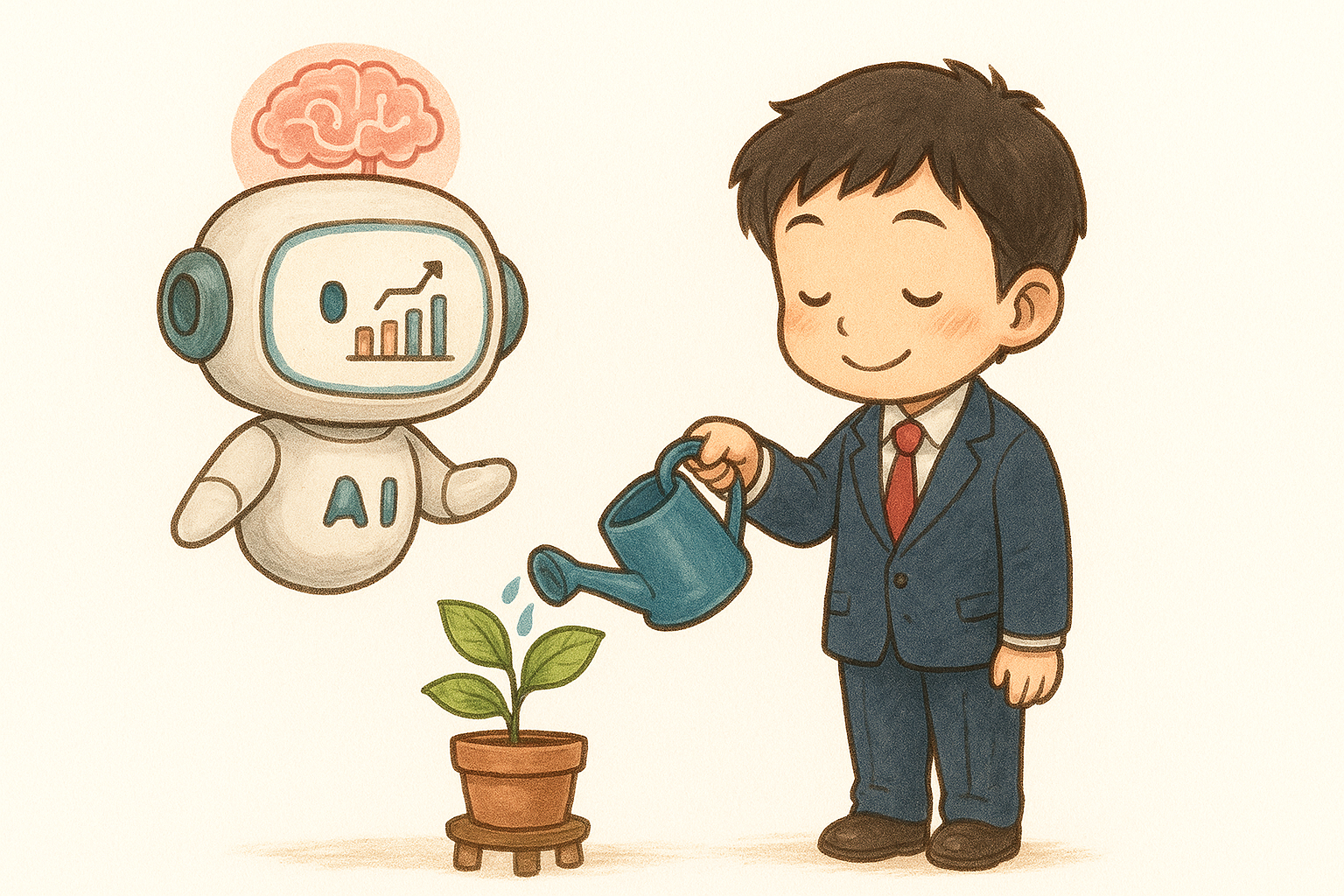
I just finished recording a platform demo for Tough Tongue AI, and I realized something while watching it back. Most people think “AI training” means talking to a chatbot that has a voice. That’s not wrong, but it’s massively incomplete.
The difference between a voice chatbot and an agentic AI platform is like the difference between reading a recipe and actually cooking. One gives you information. The other gives you experience.
In this post, I’ll break down what we showed in the demo and why it matters for anyone building or buying AI training solutions. Whether you’re a sales leader trying to scale training, an L&D professional building programs, or a developer integrating AI into your product, understanding this distinction changes what’s possible.
Part 1: What Makes AI “Agentic”?
Let’s start with terminology. You’ll hear the word “agentic” thrown around a lot in AI circles. What does it actually mean?
A chatbot responds to what you say. An agent uses tools to accomplish tasks.
In the context of training, this difference is enormous.
Traditional AI Training Flow
Here’s how most AI training platforms work:
- You speak
- AI converts your speech to text
- AI processes the text
- AI generates a text response
- AI converts text back to speech
- You hear the response
- Repeat
This works for conversational practice. You can roleplay sales calls, practice interview questions, rehearse difficult conversations. The AI asks questions, you respond, it gives feedback.
But here’s what it can’t do: create context. Show you things. Navigate through materials. Interact with documents. Use the tools that make real training effective.
Agentic AI Training Flow
Here’s what an agentic platform like Tough Tongue AI does differently:
- You speak (or the AI initiates)
- AI decides what tools to use based on the scenario
- AI might generate an image to show you the situation
- Or navigate to a specific slide in your presentation
- Or draw a diagram to explain a concept
- Or open a notepad for you to practice data entry
- All while conducting the conversation and adapting to your responses
The AI isn’t just talking to you. It’s creating an environment, providing context, and using the same tools a human trainer would use.
This is what makes practice feel real instead of abstract.
Part 2: Real Examples from the Demo
Let me show you exactly what this looks like with two scenarios from the demo.
Example 1: Retail Sales Training with Visual Context
The scenario: Training jewelry store employees on handling high-value transactions.
What happens:
The AI says: “I’m going to set up a visual for us. Just a moment please.”
Then an image appears. Not a stock photo. A generated image showing the exact scenario: Michael at the register, fidgeting with his wallet, about to pay for a $2,800 engagement ring setting. You can see his nervous expression, the store environment, the specific situation.
The AI then presents multiple choice options for how to handle the interaction. You choose one. The AI asks you to explain your reasoning. Then it teaches you the right approach and why it matters.
Why this works:
Visual context activates different parts of your brain than verbal description. “Imagine a nervous customer” requires mental effort and abstraction. Seeing the nervous customer puts you in the moment.
When the practice feels real, the learning transfers better to actual customer interactions.
This applies beyond retail. Enterprise sales presentations. Crisis management scenarios. Medical simulations. Leadership situations. Any training where context and environment matter.
Example 2: Wealth Management Training with Google Slides
The scenario: Training financial advisors to present investment concepts to clients.
What happens:
The AI has access to a Google Slides presentation about wealth management. It starts presenting:
“Let’s dive right into slide one. The cost of poor planning. This slide highlights a crucial point…”
You can interrupt and ask questions. “Can you talk about time value of money and compounding?”
The AI immediately moves to slide two: “Absolutely. Let’s move to slide two. The power of time in compounding. This is one of the most critical concepts you need to master.”
You can ask it to summarize, explain in a different language, jump to specific slides, or dive deeper on any concept.
Why this works:
Your financial advisors don’t present concepts from memory in a vacuum. They use slides, charts, graphs, and visual aids.
Practicing with the actual presentation they’ll use means the practice session mirrors the real client conversation. They learn to navigate the materials, handle interruptions, and adapt their explanation based on client questions.
This is realistic practice, not theoretical practice.
Part 3: Creating Your Own AI Agent (It’s Easier Than You Think)
The most common question we get: “This looks great, but I need scenarios specific to my business. How hard is that to build?”
Answer: About 3 minutes.
Let me walk you through the process I showed in the demo.
Step 1: Describe What You Want
I started with: “Create a scenario for practicing with a difficult customer tomorrow on the shop floor situation.”
You’re not writing code. You’re not crafting perfect prompts. You’re describing what you need in plain English.
Step 2: Use Meta-Prompter or Edit with AI
We built a meta-prompter that takes your description and writes proper scenario instructions using our best practices. It handles the technical details.
Or you can use “Edit with AI” which does something even cooler: it uses Perplexity to do deep research on your topic. It finds best practices, incorporates industry standards, and builds a comprehensive scenario.
You can also upload files. Training manuals. Call recordings. Product documentation. YouTube videos. PDFs. The AI incorporates this context into the scenario.
Step 3: Customize in Natural Language
Once the initial scenario is created, you can edit it by just describing what you want changed.
Example from the demo: “Also use image generation tool to visualize the image.”
That’s it. One sentence. The AI now knows to generate images during the roleplay.
You can also:
- Set evaluation rubrics (how should performance be scored?)
- Choose who gets notified when training is completed
- Enable memory (so the AI remembers who the person is across sessions)
- Select which tools the AI can use (cards, images, slides, diagrams, notepad)
- Configure the AI’s voice and appearance
Step 4: Publish and Share
Once you’re happy with the scenario, you hit create. It’s live. Anyone can start using it immediately.
Total time in the demo: About 3 minutes from “I want to create this” to “It’s ready to use.”
Part 4: Deployment Options (This Is Where It Gets Interesting)
You’ve created a great training scenario. Now what? This is where Tough Tongue AI’s flexibility really shines.
Option 1: Simple Link Sharing
For public scenarios, just share the link. Anyone with the link can access it. Perfect for:
- Sharing with your team
- Posting on your website
- Including in onboarding emails
- Distributing to students or trainees
For private scenarios, you can:
- Generate access tokens (time-limited, scenario-specific)
- Add passcode protection
- Restrict to specific users
Option 2: Team Collaboration
Add team members as editors. Multiple people can co-create and refine scenarios together. Great for:
- Training teams building programs collaboratively
- Managers and subject matter experts working together
- Agencies building scenarios for clients
Option 3: Embed in Your Application
This is the killer feature for training companies, platforms, and product builders.
Copy 4 lines of iframe code. Paste into your website or application. Done.
The AI training agent now lives inside your product. Your users never leave your environment. They don’t know they’re using Tough Tongue AI. It’s seamlessly integrated.
You can customize:
- Colors and branding
- Size and layout (full screen, minimal, custom dimensions)
- Behavior and interactions
- Pass user data as variables
This means training companies can white-label the entire experience. EdTech platforms can add AI training without building it from scratch. HR systems can integrate practice scenarios directly into their onboarding flows.
Option 4: Branded Pages
Create a custom domain with your branding. For example: yourcompany.app.toughtongueai.com
Add your logo, cover image, and color scheme. Curate which scenarios appear. Create a complete branded training portal.
Perfect for consultants, coaches, and training companies who want their own space without building a full platform.
Option 5: Full API Access
For developers who want complete control:
- REST APIs for creating and managing scenarios
- Session management and analysis
- User data and progress tracking
Build Tough Tongue AI’s capabilities into your product however you want.
Part 5: Why This Architecture Matters
Let me zoom out and explain why building training this way matters.
Traditional Approach to AI Training
Most companies building AI training follow this path:
- Build conversational AI
- Add some scenarios
- Provide basic feedback
- Ship it
This works for simple use cases. But it hits limits quickly:
- How do you explain complex concepts without visuals?
- How do you train on processes that require documentation?
- How do you practice with actual materials (slides, documents, tools)?
- How do you make practice feel realistic instead of abstract?
You can’t. So these platforms stay limited to basic conversational practice.
Agentic Approach to AI Training
We started with a different question: What do great human trainers actually do?
They don’t just talk. They:
- Show you examples
- Draw diagrams on whiteboards
- Walk through presentations
- Have you practice with real tools
- Create realistic scenarios with context
- Adapt based on what you’re struggling with
So we built AI agents that can do all of that.
This means training scenarios can be:
- More realistic (visual context, actual materials)
- More engaging (interactive tools, not just conversation)
- More effective (practice transfers better to real situations)
- More flexible (customize for any use case or industry)
The Scalability Advantage
Here’s the business reason this matters:
Traditional training doesn’t scale. You need human trainers. Scheduling coordination. Travel for in-person sessions. Limited practice opportunities.
Voice chatbot training scales, but quality is limited. Everyone can practice anytime, but the practice feels fake and doesn’t transfer well to real situations.
Agentic AI training scales AND maintains quality. Unlimited practice with realistic, contextualized scenarios that use actual tools and materials.
This is the unlock for training companies, L&D departments, and anyone trying to improve skills at scale.
Part 6: Real Use Cases (Who’s Using This and How)
Let me ground this in concrete applications.
Sales Training
Challenge: Sales teams need to practice discovery calls, objection handling, presentations, and negotiations. Traditional roleplay with managers doesn’t scale and feels awkward.
Solution: Create scenarios with:
- AI buyers who push back realistically
- Integration with actual sales decks (Google Slides)
- Images showing customer environments and contexts
- Diagrams explaining sales frameworks (MEDDIC, BANT, Challenger)
- Evaluation rubrics matching your sales methodology
Result: Reps practice unlimited times with realistic scenarios. Managers review AI analysis instead of conducting every roleplay session. New hires ramp faster.
Interview Preparation
Challenge: Candidates need practice with PM interviews, system design, behavioral questions, and coding problems. Mock interviews are expensive and limited.
Solution: Create scenarios with:
- Interactive whiteboards for system design diagrams
- Code editors for technical problems
- MCQ questions for product sense
- Slides explaining frameworks and approaches
- Detailed feedback on communication style and technical accuracy
Result: Candidates practice until confident. Interview prep companies scale 1:1 coaching with AI-assisted practice.
Customer Service Training
Challenge: Frontline staff need to handle difficult customers, process returns, answer product questions, and manage complaints. Training time is limited and inconsistent.
Solution: Create scenarios with:
- Images showing actual customer situations
- Notepad for documenting interactions and processing transactions
- MCQ questions for policy and procedure checks
- Multiple difficulty levels for different experience levels
- Practice in multiple languages for diverse teams
Result: Consistent training across all locations. New employees get comprehensive practice before facing real customers. Quality of service improves measurably.
Leadership Development
Challenge: New managers need to practice giving feedback, handling conflict, conducting difficult conversations, and motivating teams. These skills are hard to teach in classrooms.
Solution: Create scenarios with:
- Realistic employee interactions
- Context about team dynamics and history
- Framework diagrams for leadership models
- Feedback on communication tone and approach
- Progressive scenarios that increase complexity
Result: Managers practice sensitive conversations safely before real situations. Leadership programs include practical skill-building, not just theory.
Financial Services Training
Challenge: Advisors need to explain complex financial concepts, handle objections about fees and risk, and build trust with clients. Product knowledge alone isn’t enough.
Solution: Create scenarios with:
- Client presentations using actual slides and materials
- Visual aids explaining investment concepts
- Realistic client objections and concerns
- Practice adapting explanations for different client sophistication levels
- Compliance-approved messaging and frameworks
Result: Advisors build confidence explaining complex topics. Firms ensure consistent, compliant client interactions.
Part 7: What We’re Building Toward
Let me share where this is going, because I think the future of training is pretty clear.
AI That Learns From Your Best People
Right now, you upload training materials and create scenarios. Soon, the AI will watch your top performers and automatically create scenarios that teach their approaches.
Your best salesperson handles objections brilliantly? The AI analyzes their calls and creates practice scenarios that teach everyone their technique.
Your star manager gives feedback effectively? The AI creates leadership scenarios based on their actual conversations.
This is the path from “AI that follows scripts” to “AI that captures and scales institutional knowledge.”
Continuous Skill Development, Not One-Time Training
Training traditionally happens in bursts. Onboarding. Quarterly workshops. Annual conferences.
Agentic AI enables continuous, adaptive practice:
- The AI notices you struggle with pricing objections. It suggests a practice session.
- You have a big client pitch tomorrow. The AI creates a custom scenario matching that specific situation.
- Your team adopts a new sales methodology. The AI updates all scenarios to reflect it.
Training becomes ongoing and personalized, not batch-processed and generic.
Integration Into Daily Workflows
Eventually, this doesn’t feel like “going to practice in a training tool.” It’s embedded in your daily work:
- Slack bot that offers 5-minute practice sessions
- CRM integration that suggests practice before important calls
- Meeting assistant that reviews your performance and recommends scenarios
- Learning system that adapts based on actual job performance
The boundary between working and learning blurs. Practice happens continuously in small doses, right when you need it.
Part 8: Technical Considerations (For the Builders)
If you’re evaluating whether to build this yourself or integrate Tough Tongue AI, here are some technical realities.
The Complexity You Don’t See
Building a voice chatbot is relatively straightforward in 2025. Building an agentic platform is significantly harder:
Tool Integration: The AI needs to decide when to use which tool, handle errors gracefully, and coordinate multiple capabilities in a single session.
Context Management: Maintaining conversation state while also managing visual elements, slides, documents, and interactive tools is complex.
Latency Management: Voice conversations require low latency. Adding image generation, slide navigation, and other tools without creating awkward pauses is technically challenging.
Evaluation Quality: Providing useful feedback requires sophisticated analysis of conversation patterns, communication style, and domain-specific performance criteria.
Customization Framework: Letting non-technical users create complex scenarios requires abstraction layers that hide complexity while maintaining power.
We’ve spent thousands of hours solving these problems. It’s not impossible to replicate, but it’s a significant engineering investment.
Build vs. Integrate Decision
Build it yourself if:
- You have significant engineering resources
- AI training is your core product
- You need extremely specific customization
- You want complete control over the stack
Integrate Tough Tongue AI if:
- You want to ship AI training features quickly
- Your core product is something else (LMS, CRM, HR platform, etc.)
- You want to focus engineering resources on your differentiators
- You need a proven solution that works today
Integration Is Straightforward
The barrier to integration is deliberately low:
- Iframe embedding works in any web application
- REST APIs follow standard patterns
- Authentication is simple (API keys)
- Documentation is comprehensive
- White-labeling is built-in
Most developers have basic integration working in under an hour.
Part 9: Common Questions
“Isn’t this expensive to run? All those AI generations and tools?”
We’ve optimized heavily for cost-efficiency. Most training sessions cost pennies to run. Pricing is transparent: $12/month for standard, $20/month for premium, custom for enterprise.
“What if the AI does something unexpected or wrong?”
This is a valid concern with any AI system. We mitigate it through:
- Extensive testing of scenarios before deployment
- Safety guardrails in the underlying models
- Ability to review and edit AI outputs
- Human oversight where stakes are high
For high-stakes training (medical, legal, safety-critical), we recommend human review of AI feedback.
“How do you measure if this actually works?”
Great question. We track:
- Practice frequency (are people actually using it?)
- Improvement over multiple sessions (are scores increasing?)
- Correlation with real performance (do people who practice more perform better?)
- Qualitative feedback (do users find it helpful?)
Customers should also track business metrics: sales win rates, customer satisfaction, time to productivity, etc.
“Can this replace human trainers and coaches?”
No, and it shouldn’t. The goal is to augment human expertise, not replace it.
AI is excellent for:
- Unlimited practice and repetition
- Consistent baseline evaluation
- Scaling access to training
- Handling volume
Humans are essential for:
- Strategic coaching and career development
- Complex judgment calls
- Relationship building and mentoring
- Handling exceptions and edge cases
The most effective training programs use both.
Conclusion: The Bar Just Got Higher
Here’s what I realized while recording this demo: We’ve reached a point where “AI training” without these agentic capabilities feels incomplete.
Just having a voice chatbot isn’t enough anymore. Training needs context. It needs tools. It needs to feel realistic.
This doesn’t mean every use case requires the full suite of features. Sometimes simple conversational practice is perfect. But having the capability to add images, slides, diagrams, and interactive elements when you need them changes what’s possible.
For training companies, this is a competitive differentiator. Your customers expect more than basic roleplay.
For L&D professionals, this is an opportunity to build programs that actually drive behavior change, not just check compliance boxes.
For developers, this is a chance to add sophisticated training capabilities to your product without building everything from scratch.
The demo is 7 minutes and covers a lot more than I could fit in this post. Watch it here: https://youtu.be/EzQxlROT-Oo
Or just go try it: app.toughtongueai.com
Start with pre-made scenarios to see how it works. Then create something custom for your specific need. You’ll understand the difference between voice chatbots and agentic AI immediately.
The future of training is interactive, visual, contextual, and adaptive. And it’s available today.
About the Author
I’m building Tough Tongue AI to make high-stakes conversation practice accessible to everyone. Always happy to discuss training technology, AI applications, and how to build better learning experiences.
Questions: help@getarchieai.com
Try Tough Tongue AI:
- Platform: app.toughtongueai.com
- Documentation: app.toughtongueai.com/documentation
- Demo video: https://youtu.be/EzQxlROT-Oo
- Book a consultation: https://cal.com/ajitesh/15min



